本文给出 IPS Community Suite 4.2.6 可用的 Nginx 重写规则。
在 IPS Community Suite 后台,可以直接下载 Apache 的重写规则,但是没有对 Nginx 支持太好,所以,就需要根据自己的情况,写下适用于 Nginx 的重写规则了。
This post will give you a sample about how to config your IPS Community Suite SEO Urls on Nginx .
IPS Community Suite Nginx rewrite rules as following:
server{ listen 80; #listen end server_name 你的域名; index index.html index.htm index.php; #set $subdomain ''; #root /home/wwwroot/html/$subdomain; #或者直接写绝对路径 root /home/wwwroot/html/你的域名; # 包含其它 Nginx 配置,一般是 fastcgi 相关的配置文件 #include /home/**/other.conf; #rewrite end # Set up rewrite rules. location / { # index index.php; try_files $uri $uri/ /index.php; # 下面的也行 # try_files $uri $uri/ /index.php?$args; } location ~^(/page/).*(.php)$ { try_files $uri $uri/ /index.php; } # Stub Status module location /server_status { # stub_status on; #allow 127.0.0.1; #deny all; } # GZIP static content not processed by IPB. gzip on; gzip_static on; gzip_http_version 1.1; gzip_vary on; gzip_comp_level 6; gzip_proxied any; gzip_types text/plain text/css application/json application/x-javascript application/xml application/xml+rss text/javascript application/javascript text/x-js; gzip_buffers 16 8k; gzip_disable "MSIE [1-6].(?!.*SV1)"; # IP.Board PHP/CGI Protection location ~^(/uploads/).*(.php)$ { deny all; } location ~^(/hooks/).*(.php)$ { deny all; } location ~^(/cache/).*(.php)$ { deny all; } location ~^(/screenshots/).*(.php)$ { deny all; } location ~^(/downloads/).*(.php)$ { deny all; } location ~^(/blog/).*(.php)$ { deny all; } location ~^(/public/style_).*(.php)$ { deny all; } # Caching directives for static files. location ~^(/uploads/profile/).*.(jpg|jpeg|gif|png)$ { access_log off; expires 1d; } location ~* ^.+.(jpg|jpeg|gif|css|png|js|ico|xml|htm|txt|swf|cur)$ { access_log off; expires 1w; } #error_page error_page 400 /ErrorPages/400.html; error_page 403 /ErrorPages/403.html; error_page 404 /ErrorPages/404.html; error_page 502 /ErrorPages/502.html; location ~ /ErrorPages/(400|401|403|404|405|502|503)\.html$ { root /home/wwwroot/lnmp02/domain/bbs/web; } location ~ .*\.php$ { # 如果你在Ubuntu 或者 LinuxMint 上安装,可能如此 fastcgi_pass unix:/run/php7.0-fpm.sock; fastcgi_index index.php; include fcgi.conf; fastcgi_param DOCUMENT_ROOT /home/wwwroot/html/你的域名; fastcgi_param SCRIPT_FILENAME /home/wwwroot/html/你的域名$subdomain$fastcgi_script_name; } location ~ .*\.(gif|jpg|jpeg|png|bmp|swf|flv|mp3|wma)$ { expires 30d; } location ~ .*\.(js|css)$ { expires 12h; } # 不要日志 access_log off; error_log /dev/null; }
按自己的 Nginx 和网站的路径配置,改写下上面的规则,然后在使用 Nginx 检查重写规则后,重载即可。
you may modify the above rules according your Nginx and the directory of your IPS ,then check rules via Nginx, and reload it.
sudo nginx -t
sudo nginx reload

不错啊