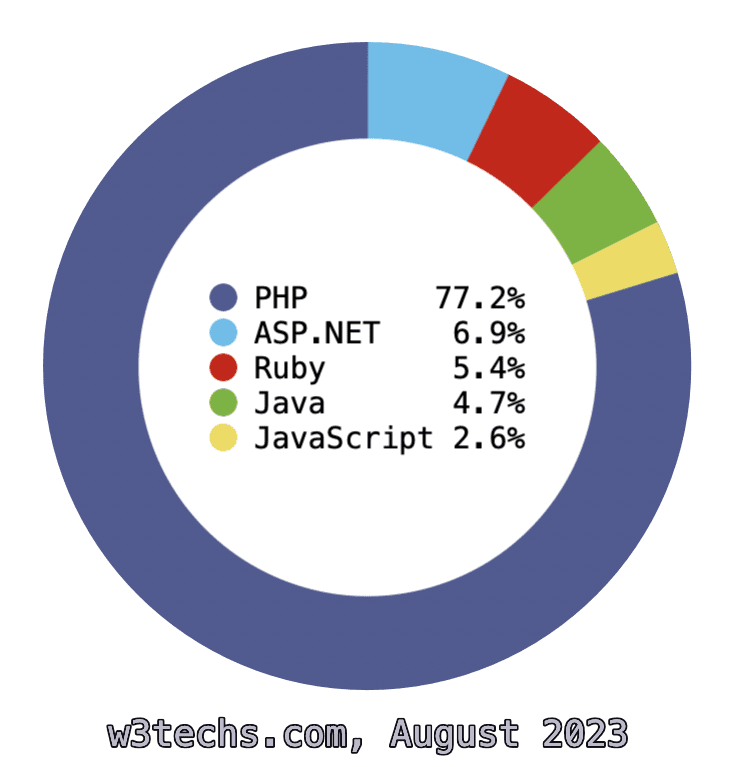在现代web应用里最常用的操作是上传、裁剪、调整图片大小,用来缩略图、相册、头像等用途。
此教程将覆盖你需要的一切基本技术,完成简单基本的功能。
用php上传图片
我们将开始这个教程,通过这个经典图片上传案例,你将能明白php上传文件的工作原理。
在第一个例子,我们将建设一个上传文件和保存文件到服务器的表单,但是文件类型只允许图片文件。
要上传文件,你需要一个包含特殊input输入区域文件类型,所以,打开你常用的编辑器,粘贴下面代码,并保存命名为form.php:
<!DOCTYPE html><html><head> <title>Upload Files using normal form and PHP</title></head><body> <form enctype="multipart/form-data" method="post" action="upload.php"> <div class="row"> <label for="fileToUpload">Select a File to Upload</label><br /> <input type="file" name="fileToUpload" id="fileToUpload" /> </div> <div class="row"> <input type="submit" value="Upload" /> </div> </form></body></html> |
你可能已经注意到我们表单的enctype。它表示像文件上传类的将进行二进制数据上传。
enctype 属性规定在发送到服务器之前应该如何对表单数据进行编码。
默认地,表单数据会编码为 “application/x-www-form-urlencoded”。就是说,在发送到服务器之前,所有字符都会进行编码(空格转换为 “+” 加号,特殊符号转换为 ASCII HEX 值)。
<form enctype="value">
属性值
| 值 | 描述 |
|---|---|
| application/x-www-form-urlencoded | 在发送前编码所有字符(默认) |
| multipart/form-data | 不对字符编码。
在使用包含文件上传控件的表单时,必须使用该值。 |
| text/plain | 空格转换为 “+” 加号,但不对特殊字符编码。 |
下一步是来创建上传的图片文件,创建.upload.php文件,并把以下代码粘贴进去:
<?php// fileToUpload is the name of our file input fieldif ($_FILES['fileToUpload']['error'] > 0) { echo "Error: " . $_FILES['fileToUpload']['error'] . "<br />";} else { echo "File name: " . $_FILES['fileToUpload']['name'] . "<br />"; echo "File type: " . $_FILES['fileToUpload']['type'] . "<br />"; echo "File size: " . ($_FILES['fileToUpload']['size'] / 1024) . " Kb<br />"; echo "Temp path: " . $_FILES['fileToUpload']['tmp_name'];} |
现在,打开form.php在浏览器,选择并上传一个文件。如果一切顺利,你应该看到你提交上传文件的一些信息。
现在开始,用户能上传任何文件到你的服务器,所以,我们需要改进upload.php代码,爱检查上传的文件是否是一个图片类型。
<?phpif ($_FILES['fileToUpload']['error'] > 0) { echo "Error: " . $_FILES['fileToUpload']['error'] . "<br />";} else { // array of valid extensions $validExtensions = array('.jpg', '.jpeg', '.gif', '.png'); // get extension of the uploaded file $fileExtension = strrchr($_FILES['fileToUpload']['name'], "."); // check if file Extension is on the list of allowed ones if (in_array($fileExtension, $validExtensions)) { echo 'Uploaded file is allowed!'; } else { echo 'You must upload an image...'; }} |
如果我们检查到文件是图片,我们将编写代码来将图片移动到服务器指定的目录或文件夹,现在修改代码:
<?phpif ($_FILES['fileToUpload']['error'] > 0) { echo "Error: " . $_FILES['fileToUpload']['error'] . "<br />";} else { // array of valid extensions $validExtensions = array('.jpg', '.jpeg', '.gif', '.png'); // get extension of the uploaded file $fileExtension = strrchr($_FILES['fileToUpload']['name'], "."); // check if file Extension is on the list of allowed ones if (in_array($fileExtension, $validExtensions)) { // we are renaming the file so we can upload files with the same name // we simply put current timestamp in fron of the file name $newName = time() . '_' . $_FILES['fileToUpload']['name']; $destination = 'uploads/' . $newName; if (move_uploaded_file($_FILES['fileToUpload']['tmp_name'], $destination)) { echo 'File ' .$newName. ' succesfully copied'; } } else { echo 'You must upload an image...'; }} |
在执行以前,创建一个叫uploads的目录。
这样我们就能成功上传和保存文件在服务器了。
裁剪和调整图片大小
现在有趣的部分开始。我们来调整上传图片的大小,并保存被调整大小后的版本在uploads文件夹,一会儿来试试。我们可以这样白手起家,但是也有很多有用的库来帮忙做的更棒。
接下来,我们用一个不错的开放类 ImageManipulator class by Phil Brown,下载并添加到我们的项目文件里。
现在更新文件upload.php:
<?php// include ImageManipulator classrequire_once('ImageManipulator.php');if ($_FILES['fileToUpload']['error'] > 0) { echo "Error: " . $_FILES['fileToUpload']['error'] . "<br />";} else { // array of valid extensions $validExtensions = array('.jpg', '.jpeg', '.gif', '.png'); // get extension of the uploaded file $fileExtension = strrchr($_FILES['fileToUpload']['name'], "."); // check if file Extension is on the list of allowed ones if (in_array($fileExtension, $validExtensions)) { $newNamePrefix = time() . '_'; $manipulator = new ImageManipulator($_FILES['fileToUpload']['tmp_name']); // resizing to 200x200 $newImage = $manipulator->resample(200, 200); // saving file to uploads folder $manipulator->save('uploads/' . $newNamePrefix . $_FILES['fileToUpload']['name']); echo 'Done ...'; } else { echo 'You must upload an image...'; }} |
同样类也可以用来裁剪图像,所以,让我们修改代码来裁剪图片到200x300px。我们想裁剪图片的中心,所以,我们需要计算裁剪的坐标。
<?php// include ImageManipulator classrequire_once('ImageManipulator.php');if ($_FILES['fileToUpload']['error'] > 0) { echo "Error: " . $_FILES['fileToUpload']['error'] . "<br />";} else { // array of valid extensions $validExtensions = array('.jpg', '.jpeg', '.gif', '.png'); // get extension of the uploaded file $fileExtension = strrchr($_FILES['fileToUpload']['name'], "."); // check if file Extension is on the list of allowed ones if (in_array($fileExtension, $validExtensions)) { $newNamePrefix = time() . '_'; $manipulator = new ImageManipulator($_FILES['fileToUpload']['tmp_name']); $width = $manipulator->getWidth(); $height = $manipulator->getHeight(); $centreX = round($width / 2); $centreY = round($height / 2); // our dimensions will be 200x130 $x1 = $centreX - 100; // 200 / 2 $y1 = $centreY - 65; // 130 / 2 $x2 = $centreX + 100; // 200 / 2 $y2 = $centreY + 65; // 130 / 2 // center cropping to 200x130 $newImage = $manipulator->crop($x1, $y1, $x2, $y2); // saving file to uploads folder $manipulator->save('uploads/' . $newNamePrefix . $_FILES['fileToUpload']['name']); echo 'Done ...'; } else { echo 'You must upload an image...'; }} |
现在,你学到怎样用纯php代码上传、调整大小、剪裁图片了,接下来可以用更现在的方式在主题上了,比如可以用jquery和html5